Theme Customization
To add themes in the survey, go to themes after creating your survey.
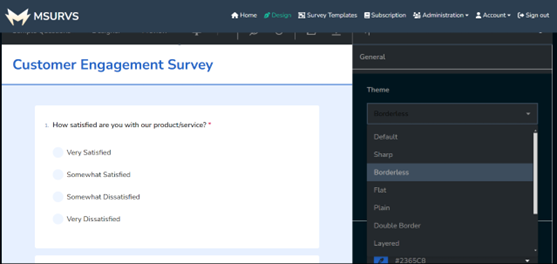
Here you can set the theme, set question appearance, change the accent colour. Scrolling further down you’ll find ‘Background image’
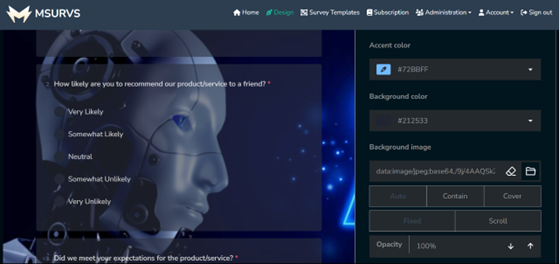
Here you can decide the font style, size of the fonts, corner radius etc. Right under the ‘General settings’ is ‘Advanced settings’ where you can make more advanced changes.
Note Once the theme is created it can be downloaded and reused as necessary in other surveys, forms and quizzes without having to re-configure the theme.