Password Change
To alter your password, kindly navigate to the 'Account' option situated in the upper-right corner of your screen.
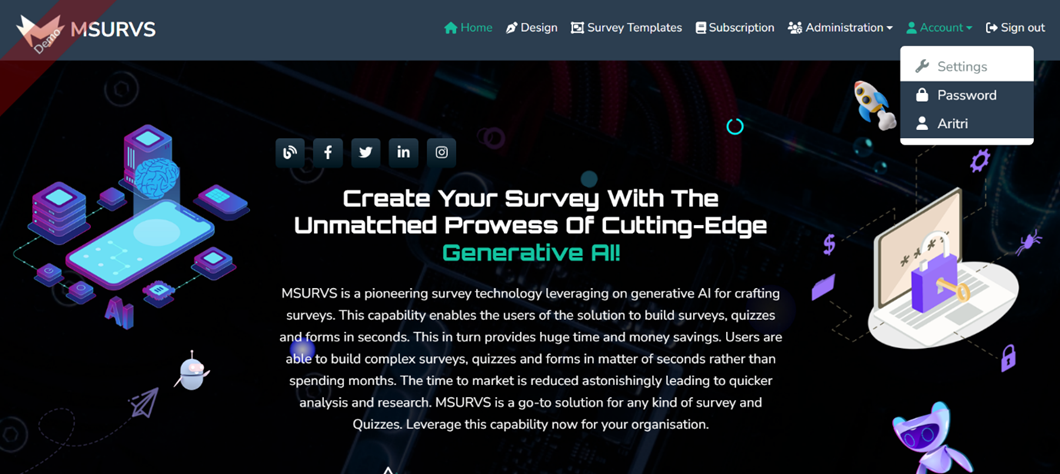
Click on ‘Password’.
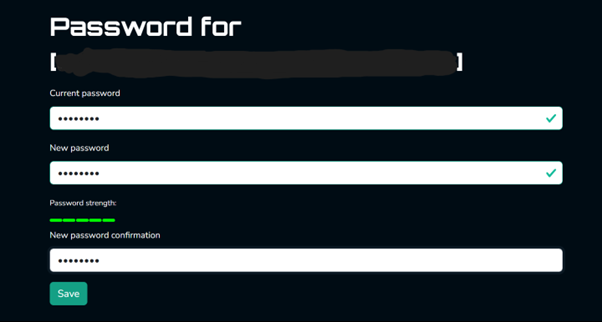
Please provide your current password, followed by your new password and its confirmation. Ensure your new password meets the following criteria: it must consist of 8 characters, containing at least one uppercase letter, one lowercase letter, one number, and one special character. Kindly retype your new password for confirmation before clicking 'Save'.
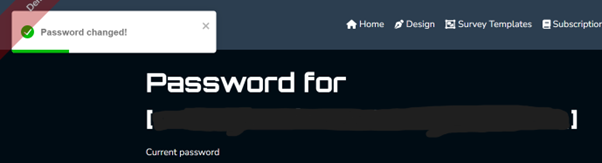
Upon selecting 'Save', a pop-up will appear on the left-hand side of your screen, confirming the successful saving of your password.