Survey Templates
MSURVS presents an extensive array of survey templates, prioritising user ease and efficiency. To avail oneself of these templates, simply navigate to the 'Survey Templates' option located on the menu bar.
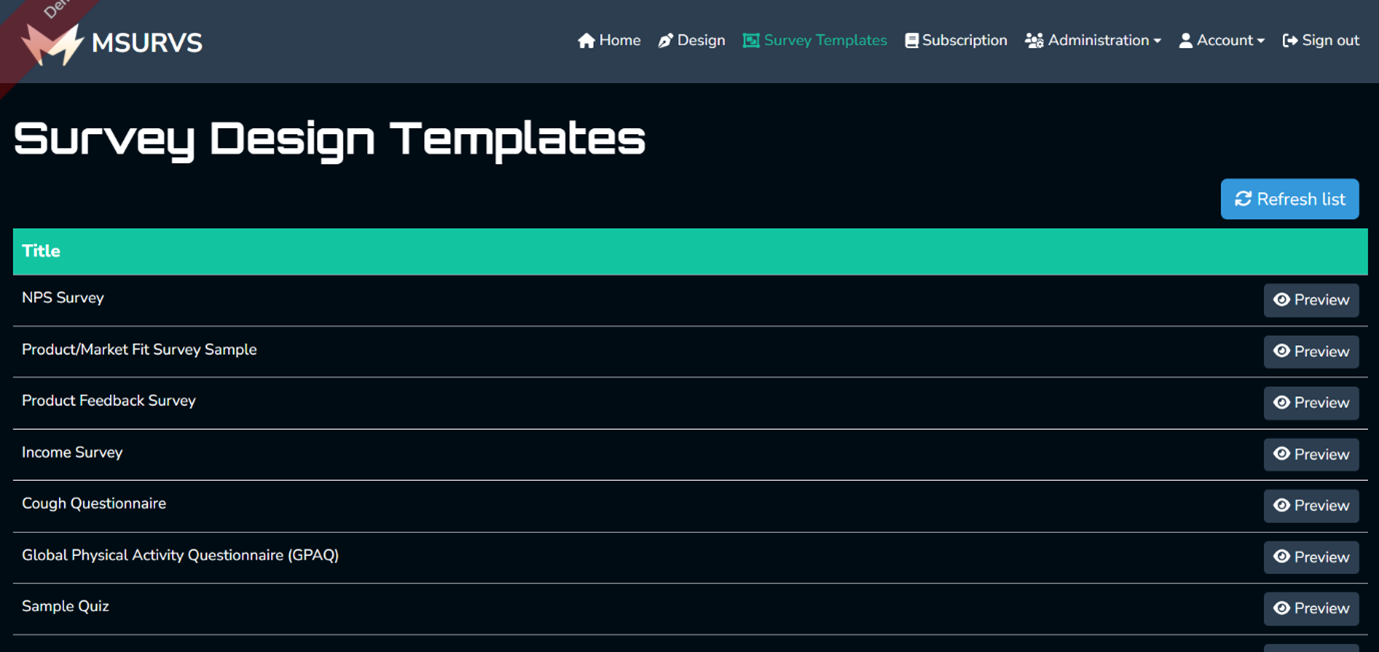
Please select the 'Preview' button adjacent to your chosen template.
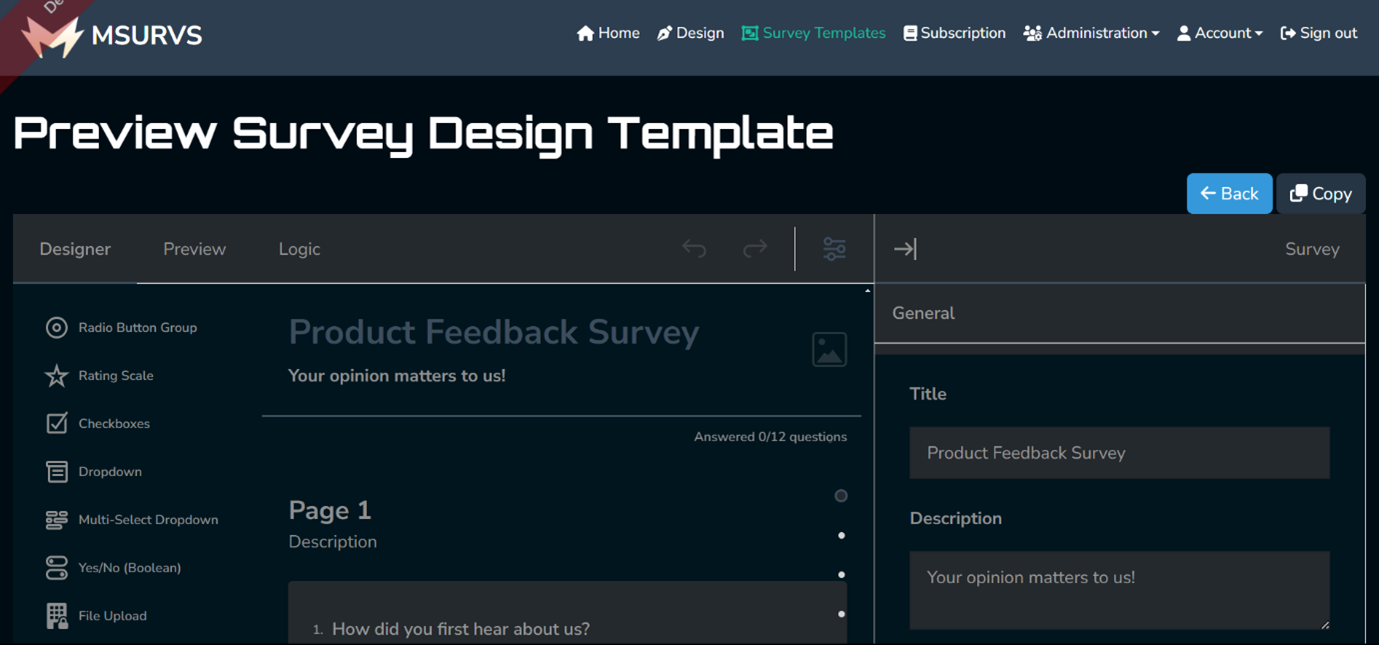
Please select 'Copy', situated on the right-hand side of your screen, above the designer, in order to duplicate the template within your survey designer.
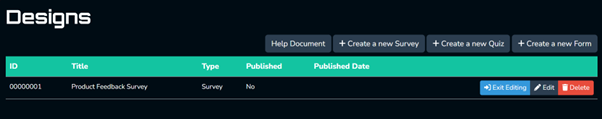
Upon selecting 'Copy', you will be directed to this location, as depicted in the image above. Afterward, you may select 'Edit' to modify the template according to your preferences before finalising and publication.