Account Upgrade
In MSURVS, we provide three distinct options: Entrant, Professional, and Business subscriptions. Each subscription tier boasts its unique set of benefits, allowing you to select the package that aligns best with your requirements. For enterprise-level solutions, kindly reach out to MSURVS directly for tailored offerings.
The 'Entrant' package is complimentary for all users. Upon registering and setting up your account on MSURVS, you gain access to all the advantages associated with the ‘Entrant’ option. Should you wish to enhance your account, simply navigate to the 'Subscription' tab located in the top-right menu bar on your screen and proceed with the upgrade process.
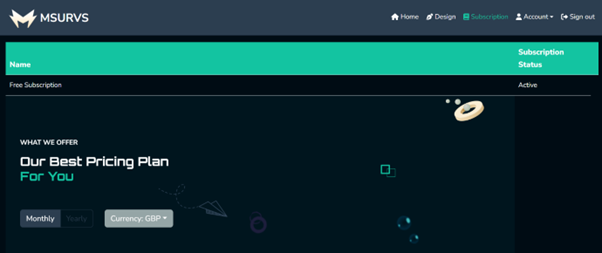
As depicted in the image above, the 'Free subscription' is currently activated. Upon scrolling down, you will observe that we provide payment options for both Monthly and Yearly subscriptions. To ascertain the costs associated with each subscription type, namely Professional and Business, it is necessary to select your preferred payment option and currency. Presently, we support GBP, EUR and USD currencies. Scrolling further down, you can see the plans that we offer.

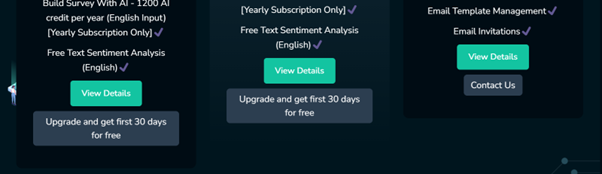
You have the option to select 'Upgrade' to enhance your account. When this document was being written there was an introductory offer of a complimentary 30-day trial period which may not be there when you read this tutorial.
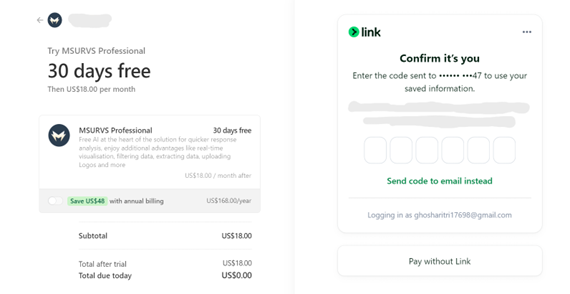
You will come across this page, shown above, where you can pay with ‘Link’. Otherwise click on the ‘Pay without Link’ button located on the bottom-right corner on your screen.
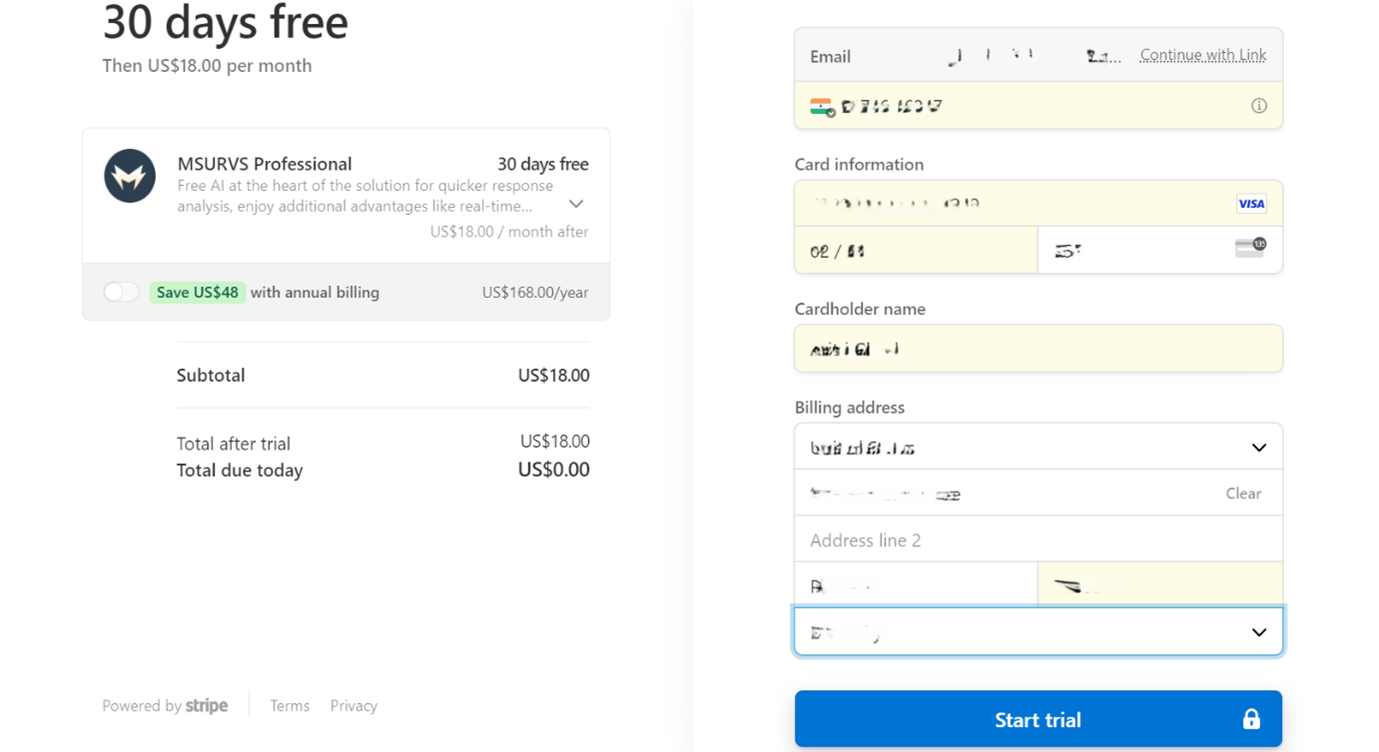
After clicking ‘Pay without Link’, this page will show up, shown in the above picture. Fill it with your payment information and then click on ‘Start trial’.
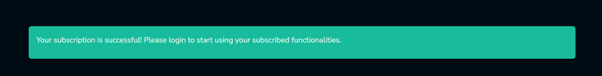
Now your account has been upgraded and you can login into your account and start using the functionalities.
Note If you are on a trial subscription then you would be charged only after your trial period is over.