Account Deletion
To delete your account, kindly navigate to the 'Account' option situated in the upper-right corner of your screen.
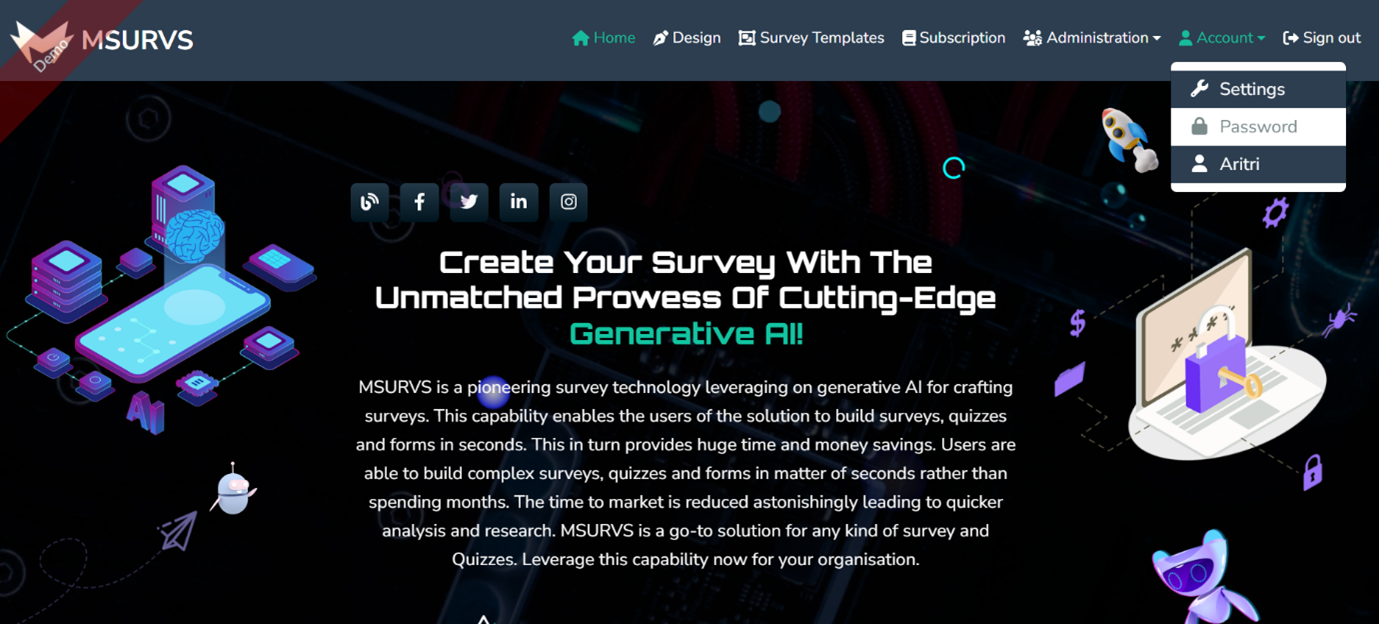
Click on ‘Settings’.
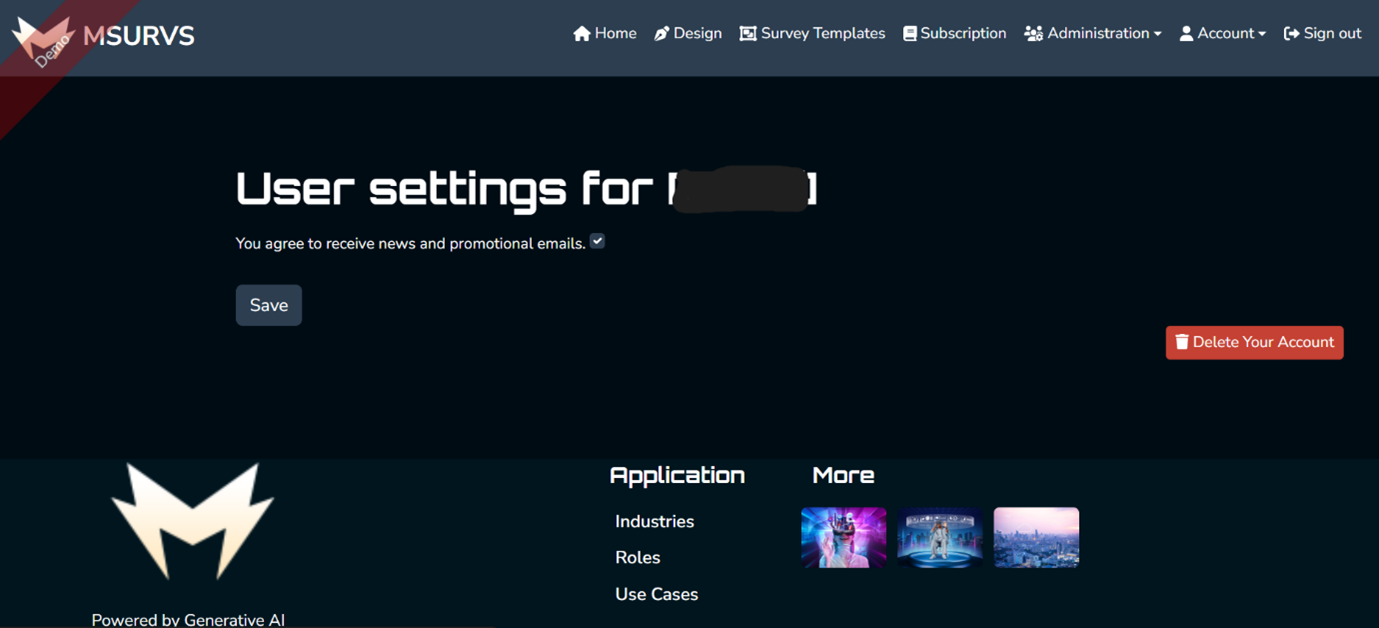
Please proceed by clicking on the 'Delete Your Account' button to permanently delete your account.
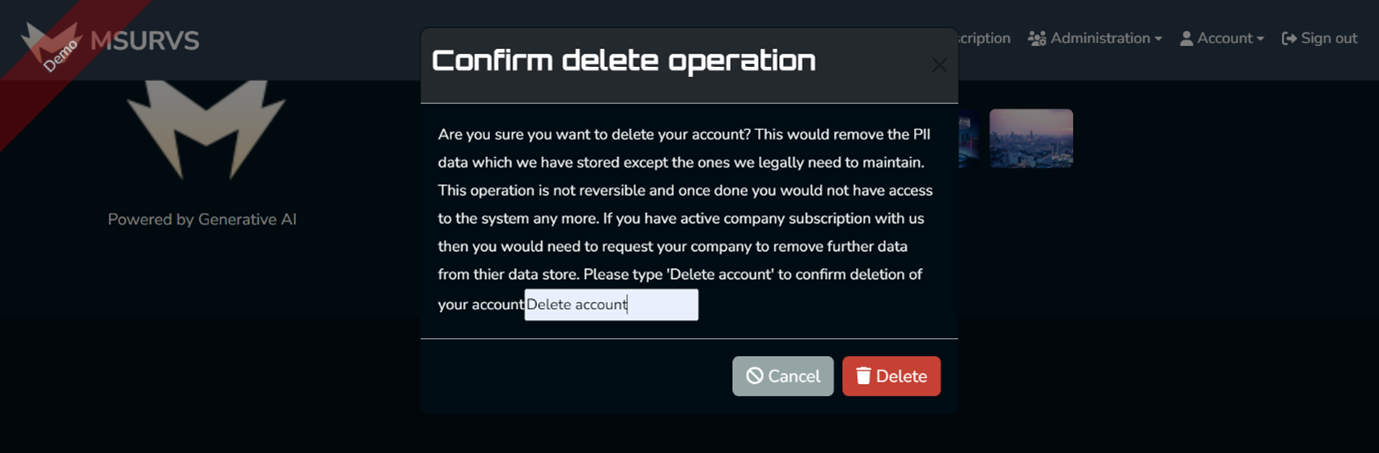
Please confirm your request to delete your account by typing 'Delete account' and then clicking on 'Delete'. Your account will be successfully deleted.