Creating Multilingual Surveys
MSURVS provides users with the capability to craft surveys in multiple languages. To initiate the creation of multilingual surveys, simply choose the option labelled 'Multiple language'.
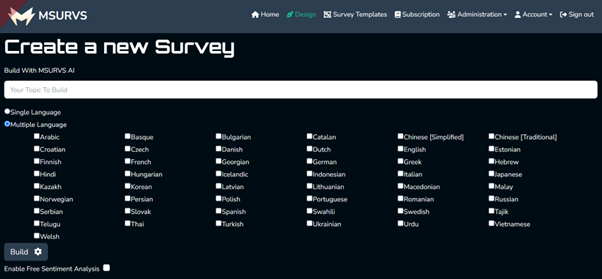
In the image shown above, there is a plethora of languages available for selection. When generating multilingual surveys, it is important to note that only one question can be created at a time, and users are restricted to selecting a maximum of 10 languages.
Note: You can build 10 question in a single language and then use those questions to build multiple language survey if necessary.
Begin by composing your first question, followed by selecting the languages of your preference (up to a maximum of 10 languages), and then proceed to click on 'Build'. MSURVS AI will promptly generate the question for you. Subsequently, return to compose your second question and repeat the process by clicking on 'Build' once more. By following this method, you can generate numerous questions for your multilingual survey as required.
You may need to update the questions generated by the AI if necesssary as AI sometime may not be accurate and halucinate.
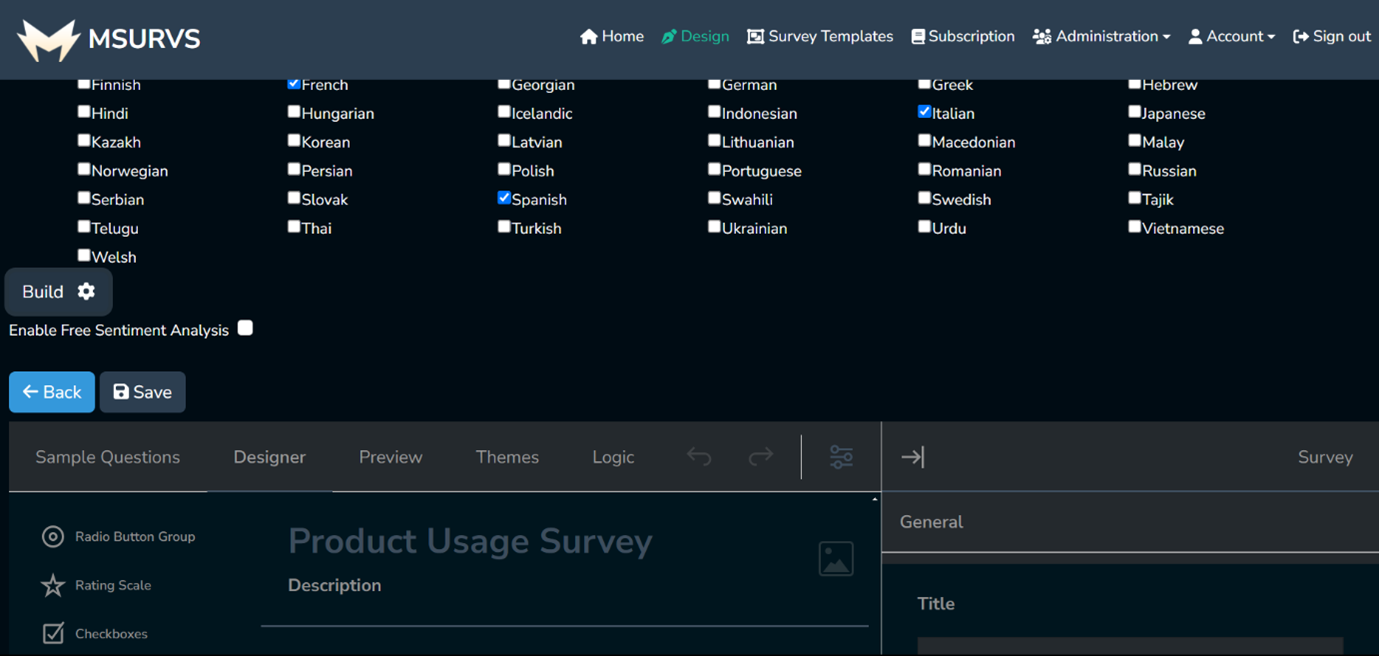
After the formulation of all the questions, please proceed by selecting the 'Translation' button. Here, you will find all the languages chosen for the survey, like the image shown below.
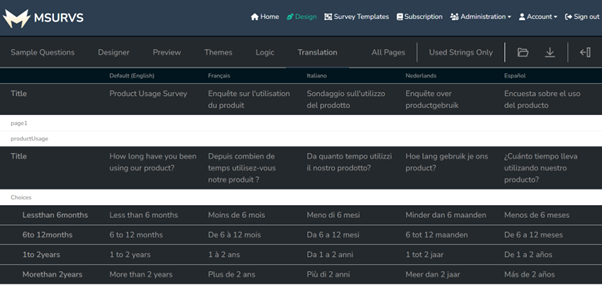
You can make edits on the texts here as necessary.
Note Translations may not be accurate sometimes.
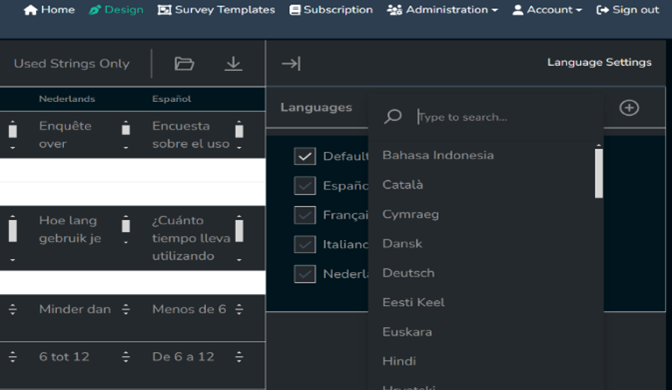
Additionally, users have the option to add or remove languages, should they wish, via the 'Language settings' button located at the top right corner above the survey designer.